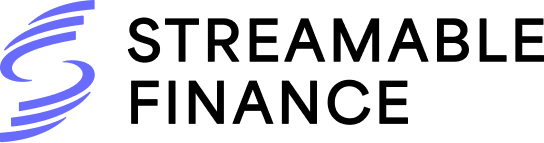#
esRamp Balances
You can see your balances in the dashboard:
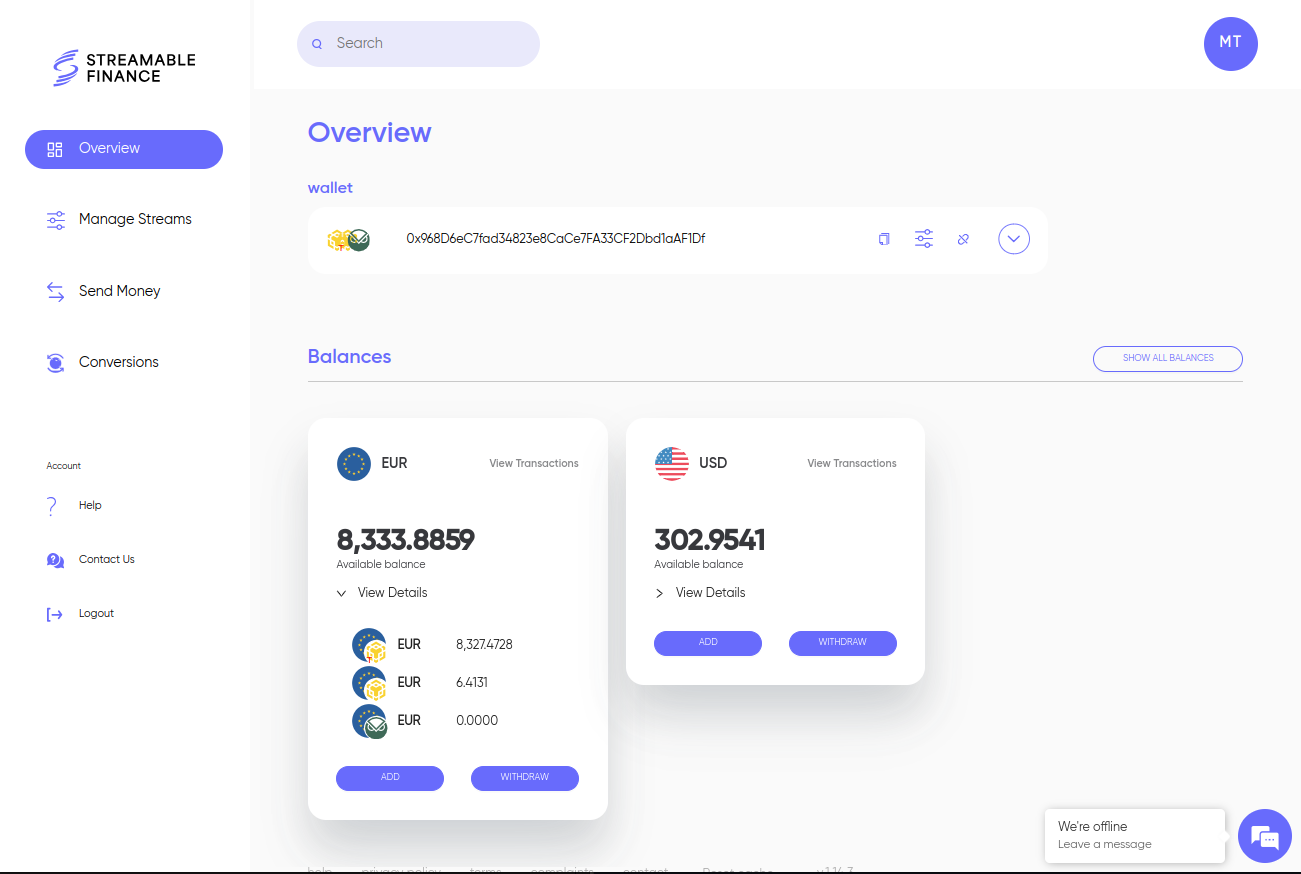
The balances you see are referred to the current wallet you have selected in the Wallet dropdown.
#
Where are my money?
The balance you see under any currency is the aggregated balance of all the money you have in that currency accross the networks the wallet is connected to.
If you want to see the details of the balance for each connected network you can click on View Details.
The currency symbol will be shown along with the network symbol to understand in which network your money are for the selected wallet.
If you want to add or remove any network from the balance you have to select/unselect the network clicking on the network button from the wallet section.
To see the balance of another wallet, select it from the dropdown.
#
Withdrawing
You can withdraw money from a wallet to the bank just from a network at time. You can move you money accross networks before withdrawing to the bank to withdraw all your balance in a single transaction.
#
Adding Money
When you send money from the bank to a wallet, you will receive them on the default wallet on the default network. Click [here]("/How To/CryptoWallets.md") to understand how default wallets works.