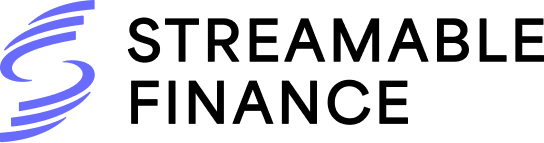#
FIAT Wallets
You can see your FIAT wallets in the dashboard:
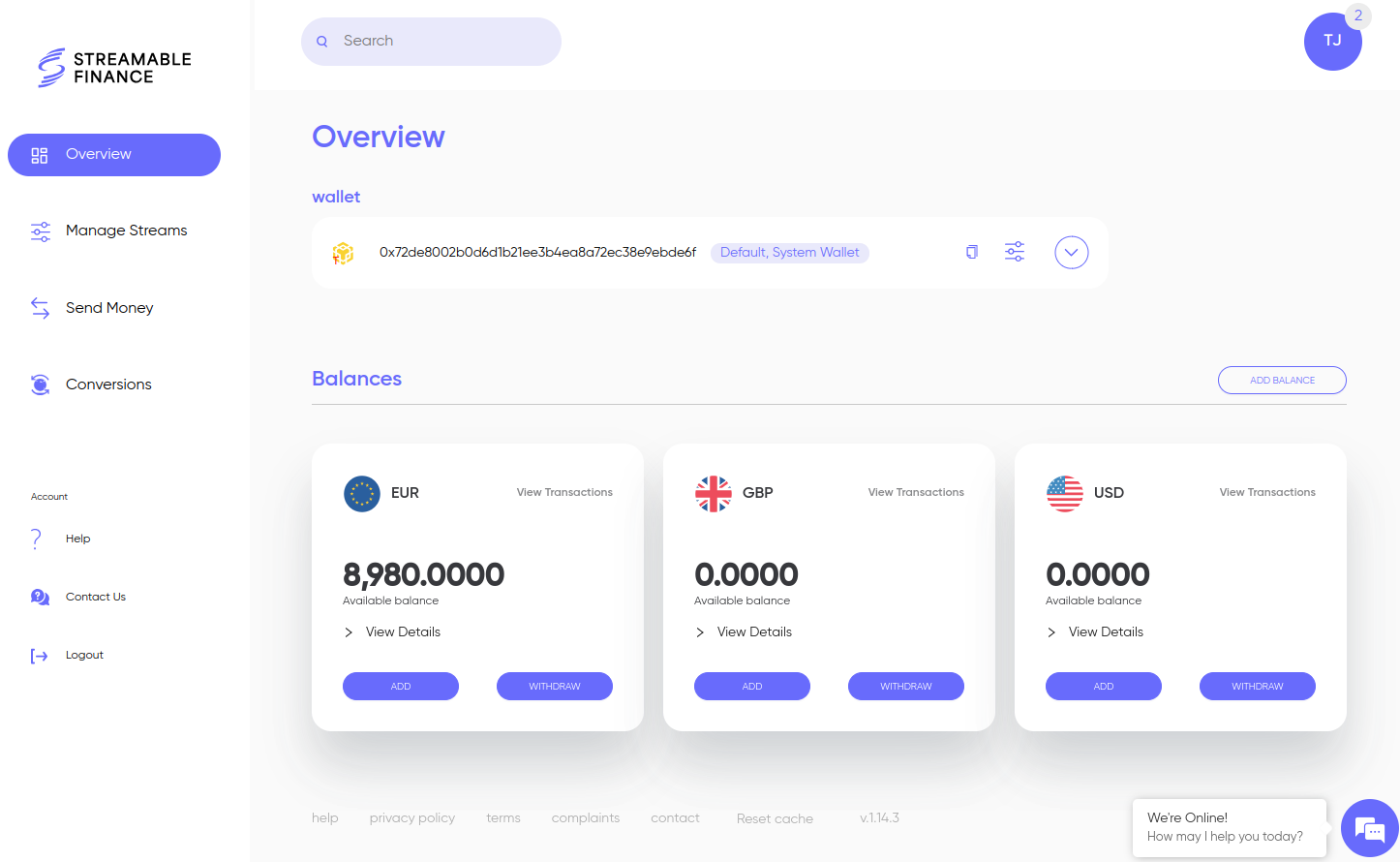
#
What are the supported FIAT currencies?
We support several currencies. By default, after the KYC you will receive and EUR, USD and GBP wallet. To add anothe currency, just click on ADD BALANCE button in the main Dashboard.
#
How to add money?
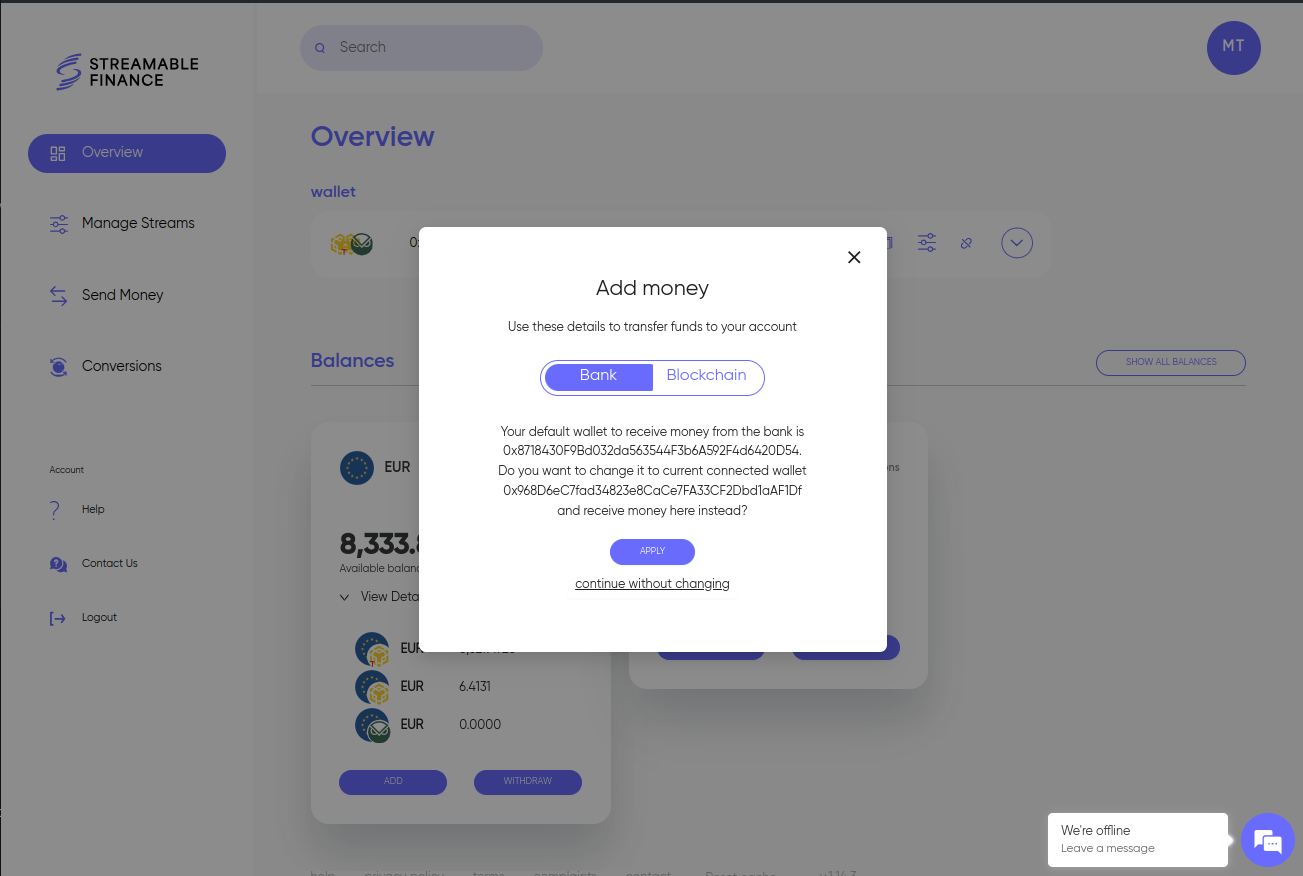
To add money click ADD on the desidered currency.
If your currently selected wallet is not the defaul wallet, the system will double check if you really want to receive money on the wallet you are currently using and will ask if you want to set it as new default.
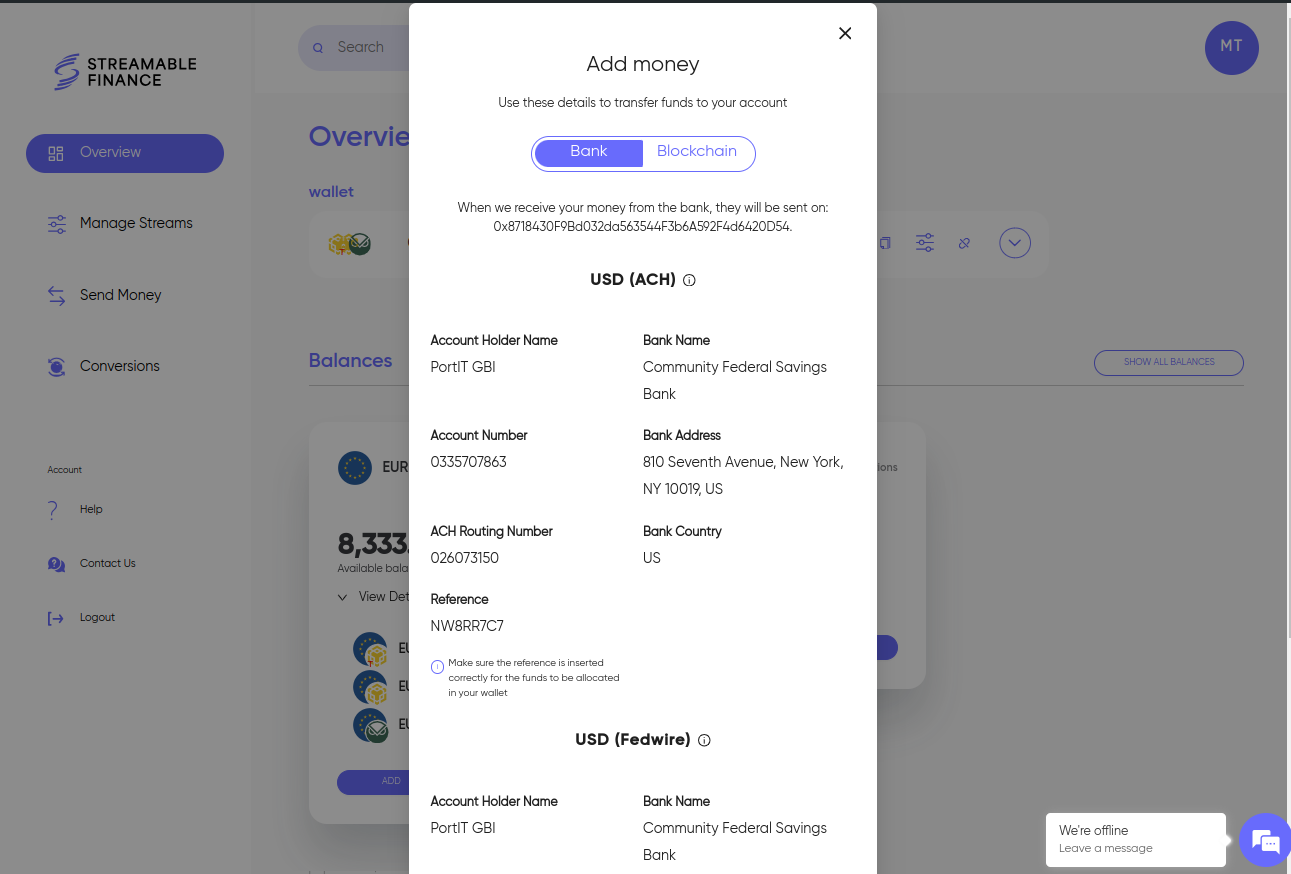
To top up your wallet, use the instruction that will be provided to send funds from your bank. Remember to add the REFERENCE number as per instruction or the system will not know what is your wallet to top up.
#
How to withdraw money?
To withdraw money, select the FIAT wallet from which you want to withdraw and click Withdraw
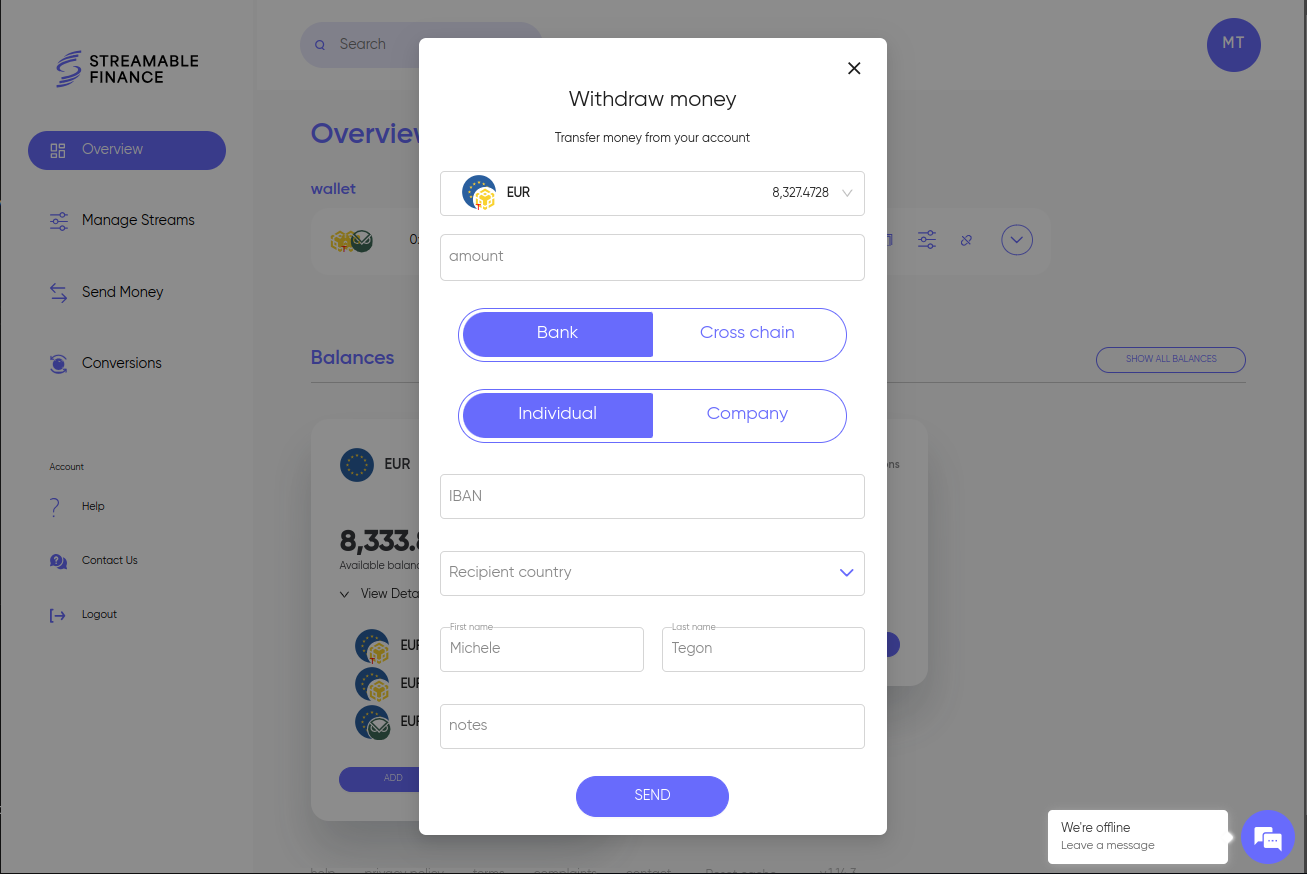
- Select from which balance you wish to withdraw from the first combo (see [Balances]("/How To/Balances.md")) to understand how Balances works.
- Specify the desidered amount
- Click on
BANK - Fill out the bank details and click on
SEND